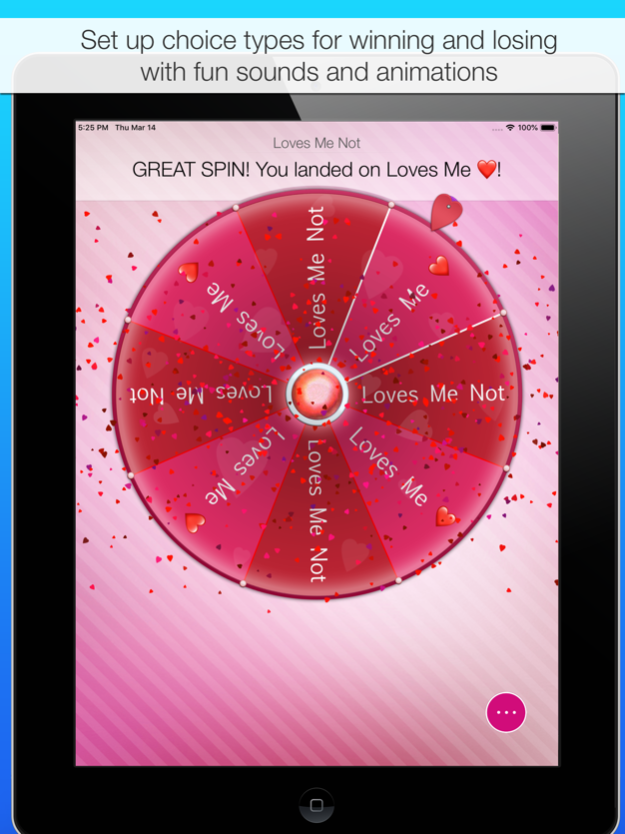SpinnyWheel 2.0
Paid Version
Publisher Description
Decisions Are Hard.
SpinnyWheel makes it easy to create custom spinnable wheels for business or pleasure. With SpinnyWheel you can decide anything, pick teams, replace your favorite game spinner or even create a branded prize wheel to promote your business!
SpinnyWheel is simple to set up and customize. Add as many wheels and choices as you want and choose one of the fun themes, or customize everything.
Features:
+ Universal app with unlimited wheels, choices and captured spin information
+ Delightful Experience - Beautiful themes with sounds and animations. Physics-based interaction and adjustable friction make dragging, spinning and flinging your wheels feel just right.
+ Smart color palettes and auto-sizing text help you easily a good looking wheel, or customize everything including the background image to create a branded wheel for your business!
+ Multiple choice types with unique sounds, messaging and animations
+ Limited choice lives - setup choices so they are auto-removed from the wheel after being landed upon a specified number of times
+ Customize the size and probability of any choice on your wheel
+ Lovely animated bar charts display entire spin history and stats
+ Capture spinners contact information and easily export the data in Excel format (.csv)
Mar 20, 2019
Version 2.0
Squashed crashing bug when adding choices in some cases.
Added user adjustable wheel friction
Simplified design and menu system
About SpinnyWheel
SpinnyWheel is a paid app for iOS published in the Recreation list of apps, part of Home & Hobby.
The company that develops SpinnyWheel is William Jackson. The latest version released by its developer is 2.0. This app was rated by 1 users of our site and has an average rating of 5.0.
To install SpinnyWheel on your iOS device, just click the green Continue To App button above to start the installation process. The app is listed on our website since 2019-03-20 and was downloaded 42 times. We have already checked if the download link is safe, however for your own protection we recommend that you scan the downloaded app with your antivirus. Your antivirus may detect the SpinnyWheel as malware if the download link is broken.
How to install SpinnyWheel on your iOS device:
- Click on the Continue To App button on our website. This will redirect you to the App Store.
- Once the SpinnyWheel is shown in the iTunes listing of your iOS device, you can start its download and installation. Tap on the GET button to the right of the app to start downloading it.
- If you are not logged-in the iOS appstore app, you'll be prompted for your your Apple ID and/or password.
- After SpinnyWheel is downloaded, you'll see an INSTALL button to the right. Tap on it to start the actual installation of the iOS app.
- Once installation is finished you can tap on the OPEN button to start it. Its icon will also be added to your device home screen.